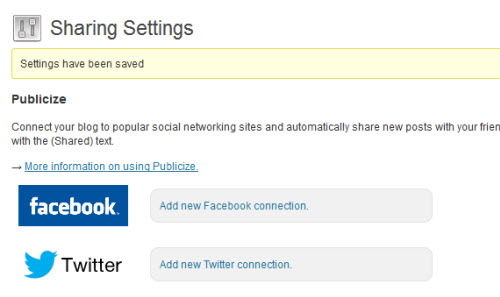
Cannot Add Sharing/Publicize Options To WordPress/Jetpack
Recently I was setting up another website, I ran into the issue with trying to connect Jetpack to WordPress I did the usual steps to rectify the issue but then I ran into another. I couldn’t add my publicizing/sharing methods. As soon as I went to add one it would sometimes look like it was trying to add Facebook or Twitter, but then it wouldn’t bring up the authorisation dialogue. And the few times it did come up, it never actually said it was connected in WordPress.
So I found a fix…
- Install and activate the Core Control plugin
- Under Tools click Core Control
- Select ‘HTTP Access Module 1.0′ and click ‘Save Model Choices’
- Under the Core Control header click on ‘External HTTP Access’
- Under ‘Manage Transports’ find ‘cURL’ and click ‘Disable Transport’
- Now add you social media publicize methods
- Once they are all added you can go back in Core Control and activate the cURL transport: Tools -> Core Control -> External HTTP Access -> Manage Transports -> cURL -> Unselect Disable Transport.
Hopefully this will fix the issue for you also!