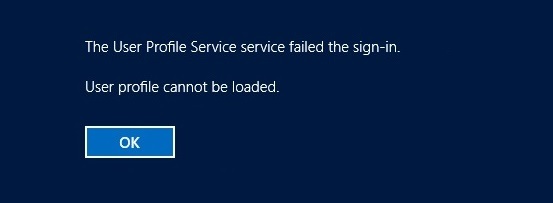
“The User Profile Service Failed The Sign-in” Windows Server
One of our lab Exchange servers got into a state where only users that had signed into the server before could sign in. Anyone that hadn’t logged into the server via remote desktop before was receiving the error “The User Profile Service Failed The Sign-in” and then the remote desktop session would close.
After reading many articles referring to registry issue and deleting user profile folders. I found that the default user had lost all inherent permissions.
The easiest way i found to fix this was to browse to the servers C: drive via its UNC.
- Browse to \\myservername\c$\Users
- Ensure hidden files are enabled
- Right click the default folder and select Properties
- Select the Security tab
- Click on Advanced
- Tick Replace all child object permissions entries with inheritable permission entries from this object.
- Click Apply wait for the permission to apply then OK
- Click OK on the Default Properties window
- You should now be able to log into the server via RDP
Ill do a bit of digging into why this came about and update the post.